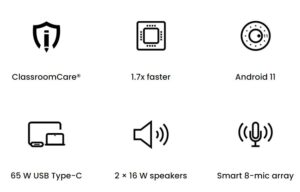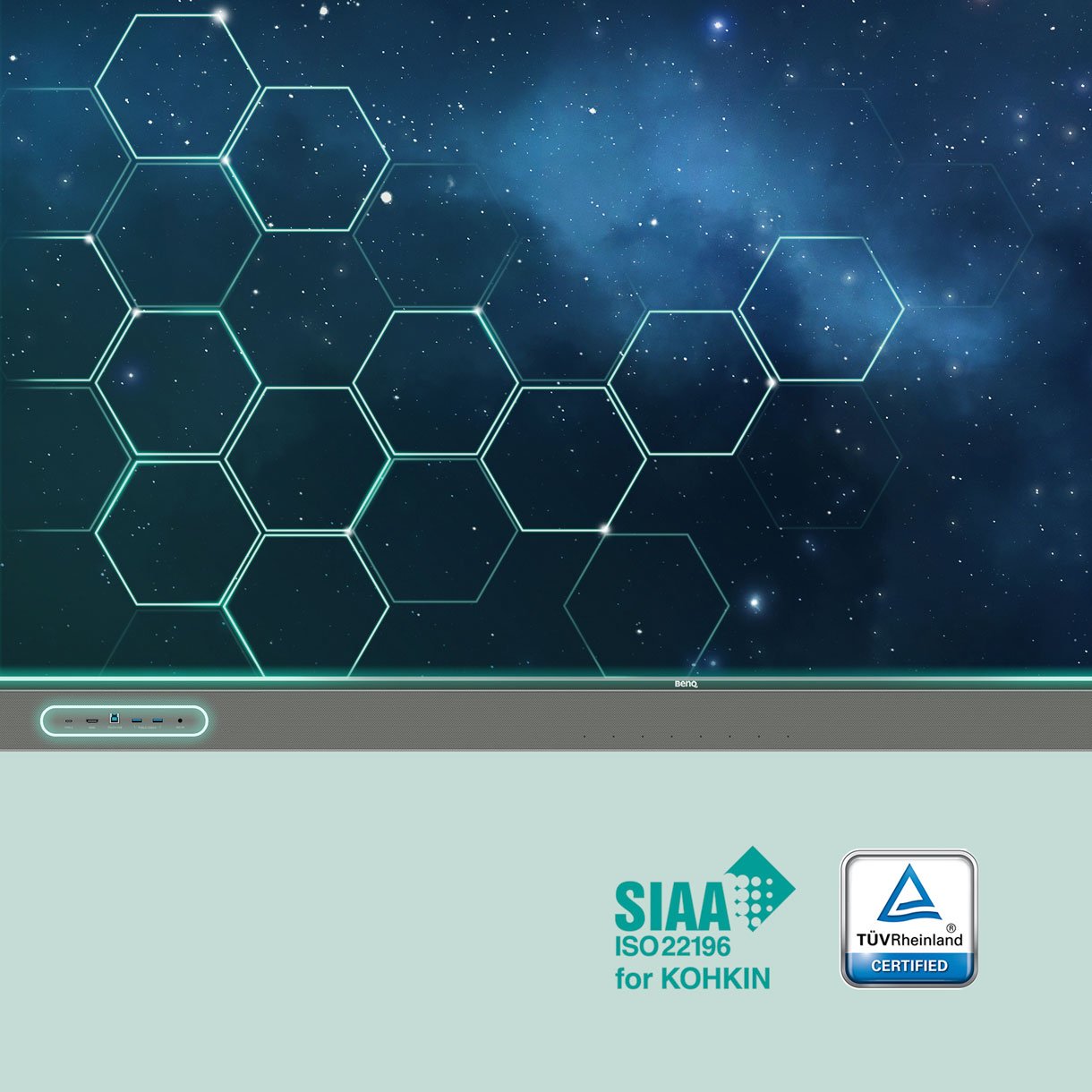BenQ RM03A 4K Interactive Flat Panel
The new BenQ RM03A Series Interactive Panel features a faster processor and twice as much RAM as the outgoing model, making the panel faster and more pleasant to use.
Built-in speakers and microphones support multimedia playback and collaboration, though a webcam is an optional accessory.
All-around protection
Since pens are often shared, they become potential vectors of germs. The RM03 is the only interactive display that comes with germ-resistant pens for extended protection.
Enhanced eye comfort
The BenQ RM03A displays come with a low blue light filter and flicker-free technology for reduced eye strain and a comfortable viewing experience. Anti-glare screens additionally ensure that display content is seen clearly from anywhere in the classroom.
Teach your way
Give lessons and manage classes the way you’re used to with the BenQ RM03A Board Master. Share your laptop screen and control it from the BenQ Board or use the many built-in features. Access your files on the cloud and enjoy a wide range of dynamic teaching tools.
More than just a whiteboard
Teach using EZWrite, a powerful and intuitive whiteboard packed with educational features. Double teaching efficiency by having supporting content from the internet on the side. EZWrite lets you save whiteboard sessions to continue lessons at a later time.
Annotate anywhere
The built-in Floating Tool lets teachers write on top of any app, website, document, or image. Annotate over content displayed from any connected Windows, Mac, iOS, iPad OS, Android, or Chrome OS device.
Teach freely
Enjoy the flexibility of teaching from anywhere in the room. With InstaShare 2, you can easily share your laptop, tablet, or smartphone screen onto the BenQ Board. Control your device right from the display to navigate lesson material without having to go back and forth.
https://www.benq.com/en-au/education/benq-board-interactive-displays/rm03a-master-series-board.html